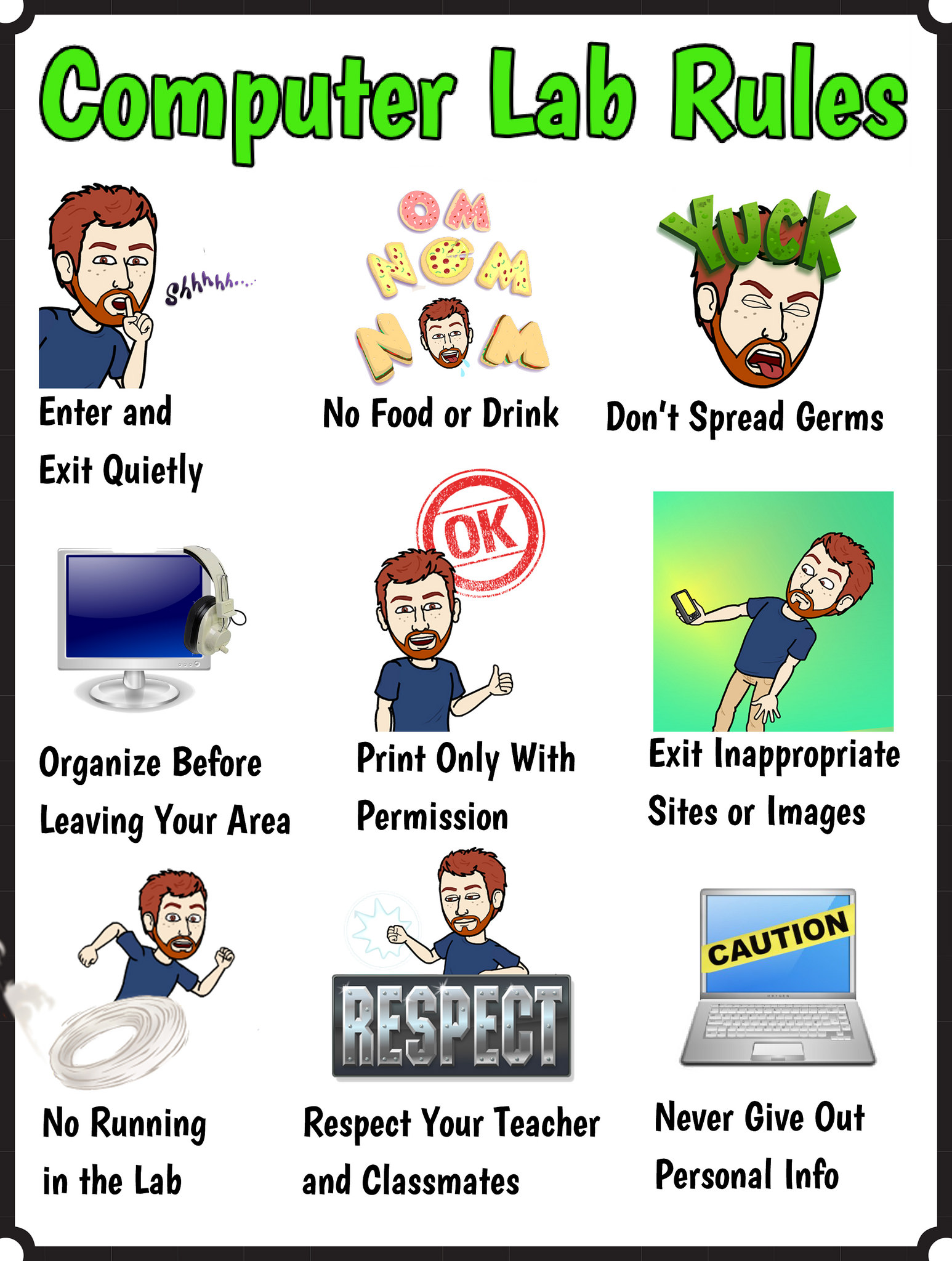Add an avatar for a more engaging classroom experience
Have you fallen in love with Bitmoji yet? This fun, free app has been around for a few years and now can be easily used to transform and animate your professional life and classroom.

For those new to this app, Bitmoji is an emoji or avatar that you can customize to look just like you (or in my case a younger, skinnier version of me!), which is then automatically inserted into all kinds of colorful cartoons. You can use Bitmoji stickers as your Twitter avatar, on Snapchat stories, within Seesaw and Google Apps for Education, rubrics, within Gmail, on your blog, or for classroom or library signage. It’s also a fun way to add spice to your texting life with friends and family -- and there are at least four fab ways you can animate your edulife and use in the classroom!
There are other avatar creators out there but Bitmoji is free and is, by far, the easiest one to start with.
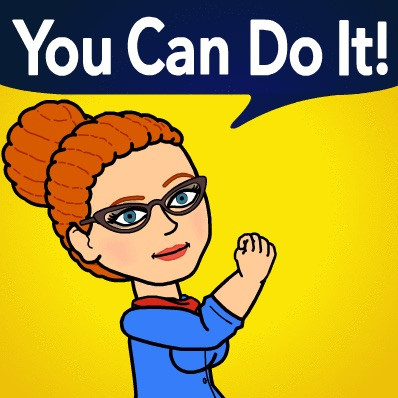
Begin Bitmoji
With Bitmoji you can create your face, hairstyle, shape, then dress it up, and BOOM! They’re automatically put into fun cartoon stickers that are an alternate emoji keyboard on your cell phone, Chrome extension, Snapchat, and more.
Sweet Setup
Get the App by searching for Bitmoji - available in iOS iPhone and Android. Download, open the app, start designing your avatar. Don’t worry, you can easily and always change it later.
First you need to choose a cartoon. You can play around with skin tones, eye colors, eyebrows, hair color and style, body shapes, and even outfit styles. Keep going until your digital doppelganger looks just like you. Once you finish, Bitmoji will automatically create an entire library of fun — and just a tad bit silly — images.
Like this one of me:

Add the Keyboard & Give Full Access
To use these Bitmjojis you have to add them as an additional keyboard on your phone.
For an iPhone:
- Go to General Settings > Keyboards > Add new keyboard
- Select allow full access in order to use them on your iPads, too.
For Android:
- Open your phone’s Settings (It’s the gray gear icon in the app drawer.)
- Scroll down and tap Language and Input. (It’s in the “Personal” section.)
- Tap Current Keyboard > Choose Keyboards.
- Slide the “Bitmoji Keyboard” switch to the On position. Tap “OK.”
While you’re texting, there are six categories of Bitmojis. You select them by just touching, copying, and pasting into the text message box. To take them from the app and to send them into your computer, you can save them to your Camera Roll, upload them to Flickr or email them to yourself.
Savvy Signage
Once you’ve sent your Bitmojis to your computer, you can make signage for your classroom or library. Think of Back to School Night signs and a classroom door welcome sign with your room number and name, or a “Place Homework Here” sign. The possibilities are endless.
I created this sign using PicMonkey, a free site with creative tools for photo editing and graphic design.
“Classroom Dos and Don’ts” signs can be so boring, but Bitmojis really jazz them up! My friend Andrew Tyler aka @atylerlibrarian, created a neat Computer Lab sign featuring Bitmoji’s for his school.
He also tweeted his fantastic photo booth sign for his Library for Grandparents Day!
Ran a very successful photo booth on Grandparents Day at AEMS last week. Had to make a more long-term banner! @Bitmoji @GwynethJones pic.twitter.com/a1dGZap3Qv
— Andrew Tyler (@atylerlibrarian) November 21, 2016
Fresh Feedback
Bitmoji is now available as a Chrome extension that makes it easy to use your avatar across the internet, including Google Apps for Education, Gmail, Seesaw, and a growing list of other platforms. Getting feedback from teachers, in cartoon form, makes that feedback fun and much more personal.
Super educator, speaker, blogger, and author Alice Keeler, says about Bitmojis: “When using digital tools, try to put yourself into them to help students feel there is a teacher guiding them through the lesson. Bitmojis are great for adding ‘you’ along with some personality into digital resources. Google Forms are awesome for flipped learning, formative assessment, checks for understanding, and so much more. Bitmoji AND Google Forms… the awesomeness meter here might explode.” See here for step by step directions.
Mr. Parkinson, a Primary ICT teacher in Britain, uses Bitmoji stickers in a rubric for writing prompts. What a great way to give kids a visual feedback for their assignments. Anything we can do to make rubrics more approachable and useful the better!
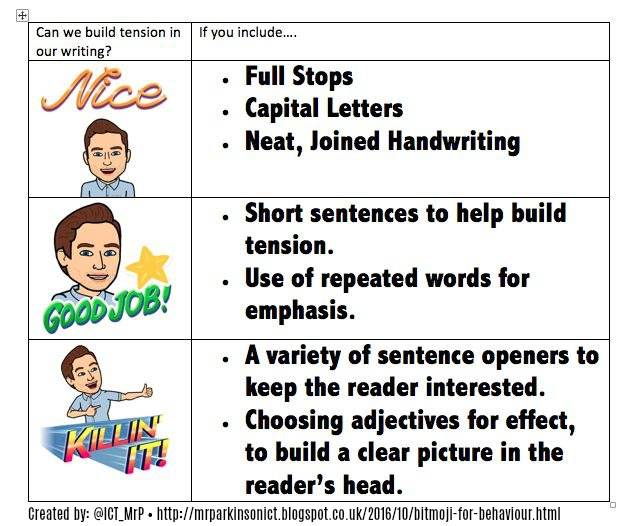
Caution: For Grownups Only!
I have to warn you that Bitmojis are to use for kiddos and not to use with the kiddos. This is because some of the stickers are for adults. A few reference alcohol or include trendy language.
Sure, some of my students might have their own Bitmoji, but I’m not going to be the teacher to promote their direct use. This is for your professional classroom branding and fun.
Why Bitmoji?
Emojis have become necessary in recent years because they fill a gap people didn’t even know they had. Bimojis give your conversations identity and personality. Maximizing that super power and using it in your professional practice brings your communication to the next level. Give it a whirl, and discover more ways to use them in your classroom!
I’d love to see your Bitmoji. Share and tweet them to me: @GwynethJones so our cartoons can be friends!
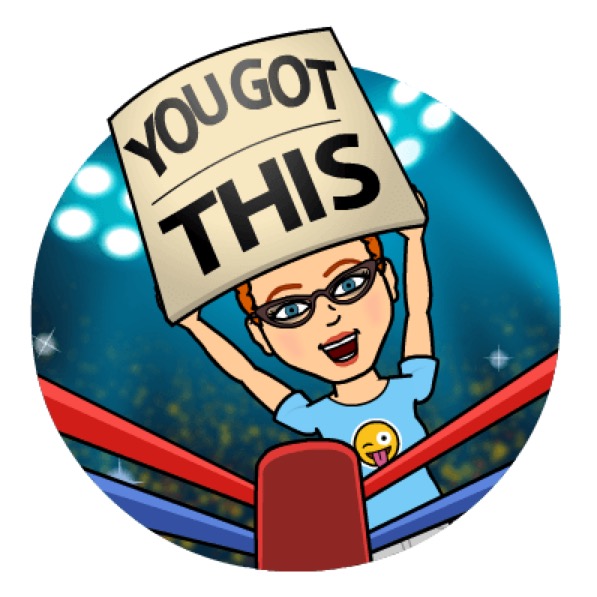
Resources:
- Gmail Just Got Zanier, Thanks To Bitmoji - HuffPost
- Using Bitmoji In Your Classroom - BISD Learning Technologies
- Bitmoji Feedback in My Google Doc - By Alice Keeler
- Why and how I Bitmoji in my classroom? - Sahar @MyMathscape
- #BookSnaps - Tara M Martin
- It's a Cartoon, It's An Avatar, It's a New Animated YOU! - The Daring Librarian
- Got Bitmoji? - The Daring Librarian
- A Super List of 15+ Avatar Generators & Creators - The Daring Librarian
- Bitmoji Flickr Gallery - The Daring Librarian